DEPRECATION NOTICE: The on-ramp codelabs are currently in the process of being deprecated in favor of content in the user manual. If anything seems out of date in this content, please refer to the user manual content on the overview of CRC resources.
- Mission
The overarching goals of the CRC - Compute Resources Overview
Introduction to the CRC's specialized hardware resources - The Ecosystem
A brief overview of the CRC's hardware ecosystem - Resources and Asking For Help
The Center for Research Computing (CRC) supports leading-edge research with free access to advanced computing hardware and software for fields across the entire research community, along with training and consultation by CRC research faculty. CRC offers the following services:
- Access to cutting-edge computer hardware and software for enabling transformative research
- Workshops teaching the most effective ways to use Pitt CRC's computing resources
- Personalized consultation on refining projects at the computational code or workflow level
For the most up-to-date overview of the available compute hardware, see our Cluster Hardware Overview page.
The current CRC compute resource specializations are as follows:
- MPI: Message Passing Interface for highly parallel computing across many compute nodes.
- HTC: High Throughput Computing for processing data in large quantities or for long periods of time. Commonly used by life sciences and next generation sequencing workflows.
- SMP: Shared Memory Processing for efficient exchange and access to data with a common memory space.
- GPU: Graphics Processing Units for accelerated computing with GPU applications.
- TEACH: Hardware for courses with compute-intensive curriculum.
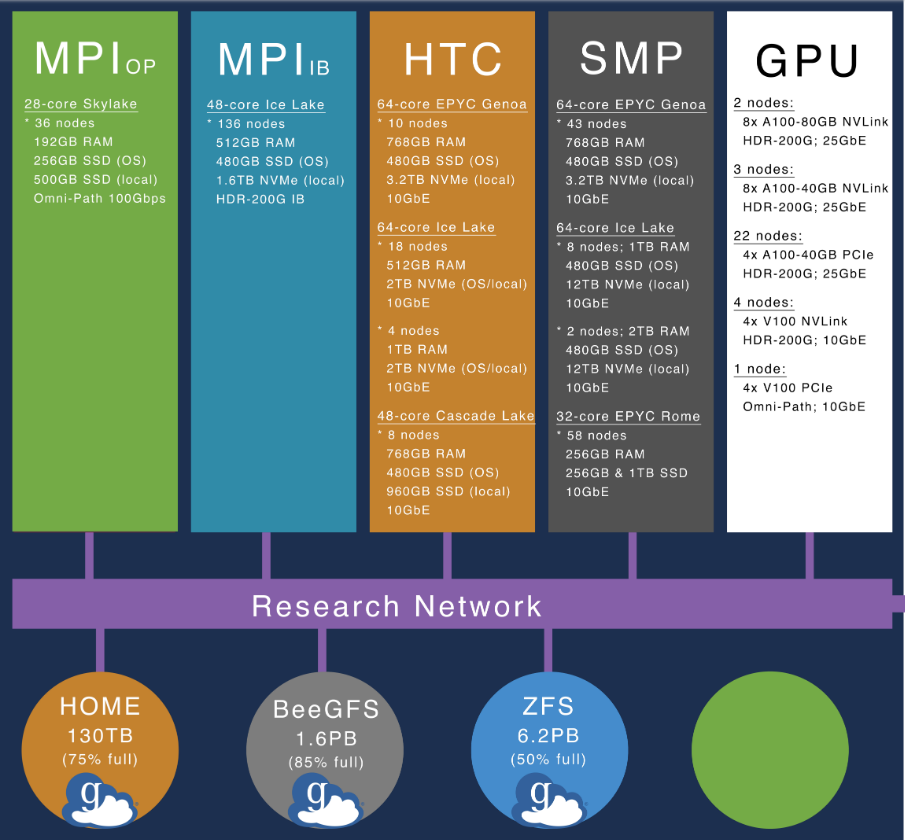
Below is a schematic of all the key parts of the advanced computing infrastructure.
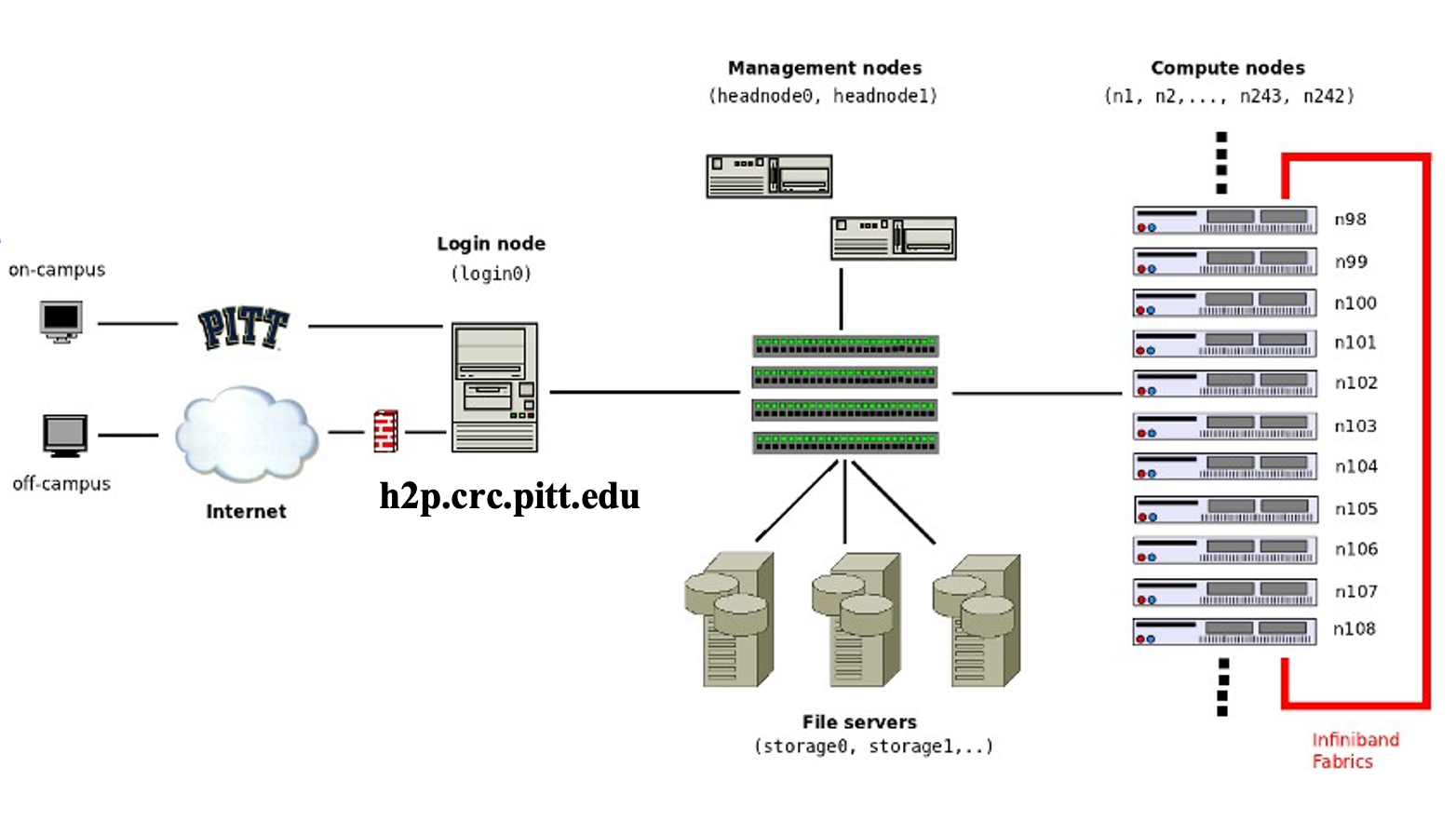
These systems are typically composed of one or more communal "log-in" servers that enable access to large "clusters" of computers with specialized hardware equipped for throughput/compute intensive data processing tasks.
User Clients
Starting on the left, a connection starts with the users' computer. This is the "local" client/machine. You start here, but the processing you want to run would quickly exhaust your individual systems resources, even if you've equipped it with high-end components. To deal with this, you'll connect to the CRC's clusters.
Firewalled Connection
Regardless of whether you're on campus, the next step is establishing a secure connection is required. If you're on a university administered workstation, this may be covered by your log-in and a physical connection to PittNet via an ethernet cable. If not, you will need to connect via Pitt's VPN.
Login Nodes
The next step is a remote login server. The CRC's main login servers are
- "Hail to Pitt" (H2P), with the hostname address "h2p.crc.pitt.edu"
- "High Throughput Computing" (HTC), with the hostname address "htc.crc.pitt.edu"
Management Nodes
Once on the login node, the only thing between you and access to a compute-node is the job management system. This system attempts to queue jobs submitted by the many users sharing the login nodes in a fashion that is efficient and also fair.
Compute Nodes
These machines are where your job actually runs
- Website Home: https://crc.pitt.edu
- Getting Started: https://crc.pitt.edu/getting-started/requesting-new-account
- User Manual: https://crc-pages.pitt.edu/user-manual/
The best way to get help on a specific issue is to submit a help ticket. You should log in to the CRC website using your Pitt credentials first.
Please return to the Pitt CRC Codelabs dashboard and find the "Accessing the Clusters" codelab, or use this link to continue